Troubleshooting? How to Get Help and Technical Support
We understand that you might encounter some issues while using the software. To help us assist you more efficiently, we encourage you to first try troubleshooting on your own using the following methods.
Step 1: Try to Resolve the Issue Yourself
Many common issues can be resolved with a simple search.
Check the Download Page for the latest version. If you're not using the latest version, please update first and see if the problem is resolved.
If you are using the pre-packaged version on Windows, you can download the patch package (360M) to overwrite and update. However, if the version you are using is significantly different from the latest version (e.g., v3.69 -> v3.77), or if you encounter incomprehensible errors after overwriting the patch package, please re-download the full package (2.5G) to overwrite (overwriting will preserve configuration information).
Ask AI: When the software displays an error message, click on it to view the complete error information. You can take a screenshot or copy this information and ask an AI tool (such as Gemini, ChatGPT, DeepSeek, kimi, Tencent Hunyuan, etc.). This can often solve some common problems.
Consult the Documentation: Visit our documentation site https://pvt9.com and search for keywords to see if there are any related explanations and solutions.
Search GitHub Issues: Search for your issue on the project's GitHub Issues page. It's possible that someone has already raised a similar question and found a solution.
Follow the Official Account: Scan the QR code or search for
pyvideotransto follow our official account. Send your question in the chat box, and Tencent Hunyuan AI will automatically reply based on our documentation and historical articles.

Step 2: Online Q&A
Visit the online Q&A community: https://bbs.pyvideotrans.com
Check if there are similar questions. If not, you can post a new question, clearly stating the operating system, software version number in the upper left corner, error message, and pasting the last 30 lines or so of information from the latest log file in the logs directory when the error occurred.
No registration is required, you can ask questions anonymously.
Step 3: Email for Assistance (For Donors Only)
If the above methods do not solve your problem, you can also send an email to [email protected]. Please include the following details in your email:
Complete Error Screenshot: Click on the red error message, and after the detailed information pops up, take a screenshot of the entire software interface, as shown below:
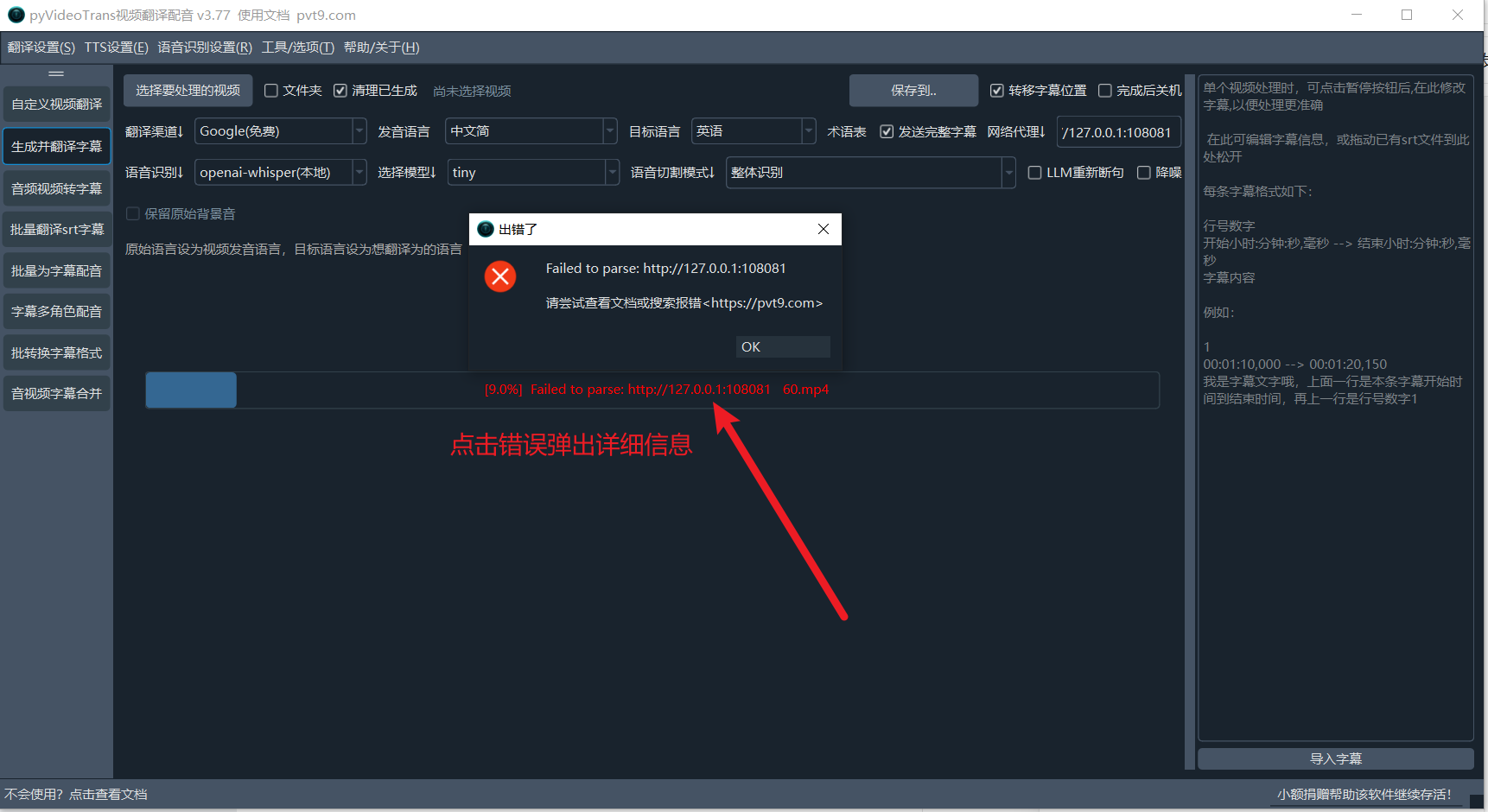
Software Version Number: You can find it in the upper left corner of the software, for example,
v3.77.
Operating System: Please specify your operating system version, such as Windows 10, macOS, Ubuntu 22.04, etc.
Deployment Method: How did you run the software? For example, using the pre-packaged 7z compressed package, or deploying it yourself from source code?
Upgrade Method: Did this problem occur after upgrading? From which version did you upgrade?
If you are using the pre-packaged Windows version and used the patch package to overwrite and upgrade, please try re-downloading the full package to overwrite and see if it solves the problem.
Log Files: Please find the
logsfolder in the software directory, which contains.logfiles named after the current date. Please upload these two files (one starting withappand one starting with the date), or copy and paste the last 20 lines or so of content from each file into the Issue.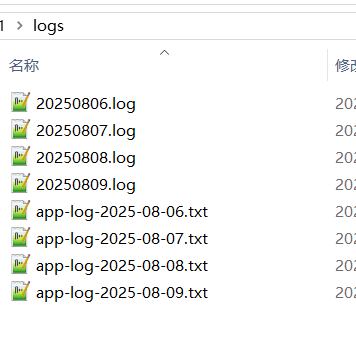
Some Notes on Email Replies
First of all, thank you for using pyvideotrans. This is a free and open-source software developed by an individual developer in their spare time.
The project is not commercialized and has no features that require payment or built-in advertising. In order to maintain the server costs of the documentation website, only advertisements provided by Google are placed on the website (pyvideotrans.com). In addition, the developer sometimes has to bear the API call costs incurred by software testing.
For this reason, I cannot promise to reply to every email, but I will try my best to reply to emails from users who have donated.
If you appreciate this project and want it to continue to develop, please consider supporting us with a small donation. Every bit of your support is the motivation for the project to continue.


